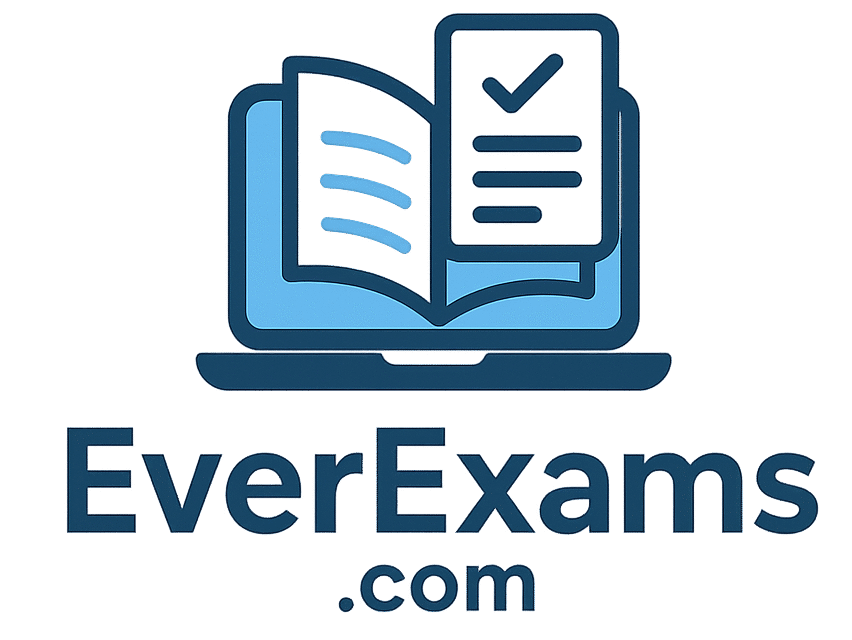Binary System Chapter 2 Solved Exercise (Computer New Syllabus)
MCQs with Answer and Explanation
1. What does ASCII stand for?
A. American Standard Code for Information Interchange
B. Advanced Standard Coder for Information Interchange
C. American Standard Communication for Information Interchange
D. Advanced Standard Communication for Information Interchange
✅ Answer: A. American Standard Code for Information Interchange
Explanation: ASCII is a standard encoding system used to represent text in computers and communication systems. It assigns a unique numerical value to each character.
Tip: ASCII is mainly used for text encoding in English-based systems.
2. Which of the following numbers is a valid binary number?
A. 1101102
B. 11011
C. 110.11
D. 110A
✅ Answer: B. 11011
Explanation: A binary number consists only of the digits 0 and 1. Options A and D contain invalid digits (2 and A), while C has a decimal point, making it a floating-point representation.
Tip: Valid binary numbers contain only 0s and 1s.
3. How many bits are used in standard ASCII encoding?
A. 7 bits
B. 8 bits
C. 16 bits
D. 32 bits
✅ Answer: A. 7 bits
Explanation: Standard ASCII uses 7 bits, allowing for 128 different characters (2⁷ = 128). Extended ASCII uses 8 bits to store 256 characters.
Tip: Standard ASCII → 7 bits, Extended ASCII → 8 bits.
4. Which of the following is an advantage of Unicode over ASCII?
A. It uses fewer bits per character
B. It can represent characters from many different languages
C. It is backward compatible with binary
D. It is specific to the English language
✅ Answer: B. It can represent characters from many different languages
Explanation: Unicode is designed to support multiple languages and scripts, whereas ASCII is limited to English characters. Unicode can store over 1 million characters.
Tip: Unicode is used globally for multi-language support.
5. How many bytes are used to store a typical integer?
A. 1 Byte
B. 2 Bytes
C. 4 Bytes
D. 8 Bytes
✅ Answer: C. 4 Bytes
Explanation: In most programming languages and systems, a standard integer (int) requires 4 bytes (32 bits). However, this can vary based on the system architecture.
Tip:
- Short int → 2 bytes
- int → 4 bytes
- Long int → 8 bytes
6. What is the primary difference between signed and unsigned integers?
A. Unsigned integers cannot be negative
B. Signed integers have a larger range
C. Signed integers are only used for positive numbers
D. Signed integers are slower to process
✅ Answer: A. Unsigned integers cannot be negative
Explanation:
- Signed integers store both positive and negative values.
- Unsigned integers only store positive values (including zero).
Tip: Use unsigned integers when negative values are not needed to maximize range.
7. In the IEEE standard, how many bits are used for floating point precision?
A. 2 bits
B. 8 bits
C. 11 bits
D. 52 bits
✅ Answer: B. 8 bits
Explanation: The IEEE 754 standard for single-precision floating-point numbers allocates 8 bits for the exponent, 23 bits for the mantissa, and 1 bit for the sign.
Tip:
- Single precision → 32 bits (8-bit exponent)
- Double precision → 64 bits (11-bit exponent)
8. What is the approximate range of values for single-precision floating-point numbers?
A. 1.4 × 10⁻⁴⁵ to 3.4 × 10³⁸
B. 4.9 × 10⁻³²⁴ to 1.8 × 10³⁰⁸
C. 1.4 × 10⁻¹⁰ to 1.8 × 10¹⁵
D. 0 to 1.8 × 10³⁸
✅ Answer: A. 1.4 × 10⁻⁴⁵ to 3.4 × 10³⁸
Explanation: In IEEE 754 single-precision, the exponent range allows representation from approximately 1.4 × 10⁻⁴⁵ (smallest positive number) to 3.4 × 10³⁸ (largest number).
Tip:
- Single precision → 32-bit floating point
- Double precision → 64-bit floating point
9. What are the tiny dots that make up an image displayed on a screen?
A. Pixels
B. Bits
C. Bytes
D. Nodes
✅ Answer: A. Pixels
Explanation: A pixel (short for “picture element”) is the smallest unit of a digital image. Each pixel has RGB values to define its color.
Tip: More pixels = higher image resolution.
10. In an RGB color model, what does RGB stand for?
A. Red, Green, Blue
B. Red, Gray, Black
C. Right, Green, Blue
D. Red, Green, Brown
✅ Answer: A. Red, Green, Blue
Explanation: The RGB model is used in digital displays, where Red, Green, and Blue light combine at different intensities to create colors.
Tip: RGB is used for screens, while CMYK (Cyan, Magenta, Yellow, Black) is used for printing.
Summary of Key Takeaways:
- ASCII is a 7-bit character encoding system.
- Binary numbers contain only 0s and 1s.
- Unicode supports multiple languages.
- Standard integer size is 4 bytes.
- Unsigned integers cannot be negative.
- IEEE floating-point precision follows the IEEE 754 standard.
- Pixels are the smallest units of an image.
- RGB model is used for display screens.
Short Questions
1. What is the primary purpose of the ASCII encoding scheme?
✅ Answer: ASCII (American Standard Code for Information Interchange) is used to represent text in computers by assigning unique numeric values to characters.
🔑 Key Words: Character encoding, text representation, numeric values, computers.
2. Explain the difference between ASCII and Unicode.
✅ Answer: ASCII uses 7 or 8 bits to represent English characters, while Unicode supports multiple languages by using 16, 32, or more bits per character.
🔑 Key Words: ASCII, Unicode, character encoding, multi-language support, bit size.
3. How does Unicode handle characters from different languages?
✅ Answer: Unicode assigns a unique code point to each character, enabling representation of text in multiple languages and symbols.
🔑 Key Words: Unicode, code points, multilingual, character representation.
4. What is the range of values for an unsigned 2-byte integer?
✅ Answer: An unsigned 2-byte integer (16 bits) ranges from 0 to 65,535 (2¹⁶ – 1).
🔑 Key Words: Unsigned integer, 2-byte, 16-bit, range, binary representation.
5. Explain how a negative integer is represented in binary.
✅ Answer: Negative integers are represented using two’s complement notation, where the most significant bit (MSB) acts as the sign bit.
🔑 Key Words: Negative integers, two’s complement, sign bit, binary representation.
6. What is the benefit of using unsigned integers?
✅ Answer: Unsigned integers provide a larger range of positive values since they do not reserve a bit for the sign.
🔑 Key Words: Unsigned, positive values, extended range, no sign bit.
7. How does the number of bits affect the range of integer values?
✅ Answer: More bits allow for a larger range of integers, while fewer bits limit the range and can cause overflow.
🔑 Key Words: Bits, integer range, overflow, binary representation.
8. Why are whole numbers commonly used in computing for quantities that cannot be negative?
✅ Answer: Whole numbers (unsigned integers) are used for values that cannot be negative, such as memory addresses, pixel counts, and file sizes, to maximize range and efficiency.
🔑 Key Words: Whole numbers, unsigned, non-negative, memory addresses, efficiency.
9. How is the range of floating-point numbers calculated for single precision?
✅ Answer: The range of IEEE 754 single-precision floating-point numbers is determined by the 8-bit exponent and 23-bit mantissa, allowing values from ±1.4 × 10⁻⁴⁵ to ±3.4 × 10³⁸.
🔑 Key Words: Floating-point, single precision, IEEE 754, exponent, mantissa.
10. Why is it important to understand the limitations of floating-point representation in scientific computing?
✅ Answer: Floating-point representation introduces rounding errors and precision loss, which can impact accuracy in scientific and engineering calculations.
🔑 Key Words: Floating-point, precision loss, rounding errors, scientific computing, accuracy.
Long Questions
1. Explain how characters are encoded using Unicode. Provide examples of characters from different languages and their corresponding Unicode code points.
✅ Answer:
Unicode is a system used to represent characters from almost all the languages of the world. Each character is assigned a unique code point (a unique number) that allows computers to understand and display text correctly.
Examples of Unicode Characters:
- English Letter ‘A’ → Unicode: U+0041
- Arabic Letter ‘ب’ (Baa) → Unicode: U+0628
- Chinese Character ‘你’ (You) → Unicode: U+4F60
- Hindi Letter ‘अ’ (A) → Unicode: U+0905
🔹 Why is Unicode important?
- It allows different languages to be displayed on computers.
- It prevents errors when sending text in different languages.
2. Describe in detail how integers are stored in computer memory.
✅ Answer:
Computers store integers in binary format (0s and 1s). The number of bits (8-bit, 16-bit, 32-bit, etc.) determines how large a number can be stored.
🔹 Types of Integer Storage:
- Unsigned Integers → Can only store positive numbers (e.g., 0 to 255 in 8-bit storage).
- Signed Integers → Can store both positive and negative numbers using two’s complement notation.
🔹 Example:
- A 4-bit unsigned integer can store values from 0000 (0) to 1111 (15).
- A 4-bit signed integer (two’s complement) can store values from -8 to 7.
3. Explain the process of converting a decimal integer to its binary representation and vice versa. Include examples of both positive and negative integers.
✅ Answer:
Converting Decimal to Binary (Positive Number):
🔹 Example: Convert 13 to binary.
- Divide by 2 and record the remainder:
- 13 ÷ 2 = 6, remainder = 1
- 6 ÷ 2 = 3, remainder = 0
- 3 ÷ 2 = 1, remainder = 1
- 1 ÷ 2 = 0, remainder = 1
- Read the remainders from bottom to top → 1101₂
🔹 Example: Convert -13 to binary using two’s complement (8-bit representation):
- Convert 13 to binary → 00001101
- Take two’s complement (invert bits and add 1):
- Invert: 11110010
- Add 1: 11110011
- So, -13 in binary = 11110011₂
🔹 Binary to Decimal Example:
Convert 1011₂ to decimal:
(1 × 2³) + (0 × 2²) + (1 × 2¹) + (1 × 2⁰) = 8 + 0 + 2 + 1 = 11
4. Perform the following binary arithmetic operations:
a) Multiplication of 101₂ by 11₂
✅ Answer: Convert to decimal:
- 101₂ = 5
- 11₂ = 3
- 5 × 3 = 15
Now multiply in binary:
101
× 11
--------
101 (101 × 1)
+ 1010 (101 × 1, shift left)
--------
1111₂
✅ Final Answer: 1111₂ (15 in decimal)
b) Division of 1100₂ by 10₂
✅ Answer: Convert to decimal:
- 1100₂ = 12
- 10₂ = 2
- 12 ÷ 2 = 6
Now divide in binary:
1100 ÷ 10
= 0110₂ (6 in decimal)
✅ Final Answer: 0110₂ (6 in decimal)
5. Add the following binary numbers:
a) 101₂ + 110₂
101
+ 110
------
1011₂
✅ Final Answer: 1011₂ (11 in decimal)
b) 1100₂ + 1011₂
1100
+ 1011
------
10111₂
✅ Final Answer: 10111₂ (23 in decimal)
6. Convert the following numbers to 4-bit binary and add them:
a) 7 + (-4)
Convert to 4-bit binary:
- 7 → 0111₂
- -4 (Two’s complement) → 1100₂
0111
+ 1100
------
0011₂
✅ Final Answer: 0011₂ (3 in decimal)
b) -5 + 3
Convert to 4-bit binary:
- -5 (Two’s complement) → 1011₂
- 3 → 0011₂
1011
+ 0011
------
1110₂
✅ Final Answer: 1110₂ (-2 in decimal)
7. Solve the following binary operations:
a) 1101₂ – 0100₂
1101
- 0100
------
1001₂
✅ Final Answer: 1001₂ (9 in decimal)
b) 1010₂ – 0011₂
1010
- 0011
------
0111₂
✅ Final Answer: 0111₂ (7 in decimal)
c) 1000₂ – 0110₂
1000
- 0110
------
0010₂
✅ Final Answer: 0010₂ (2 in decimal)
d) 1110₂ – 100₂
1110
- 0100
------
1010₂
✅ Final Answer: 1010₂ (10 in decimal)
Summary:
- Binary arithmetic follows simple addition/subtraction rules like decimal numbers.
- Two’s complement is used for negative numbers.
- Multiplication and division in binary work similarly to decimal operations.