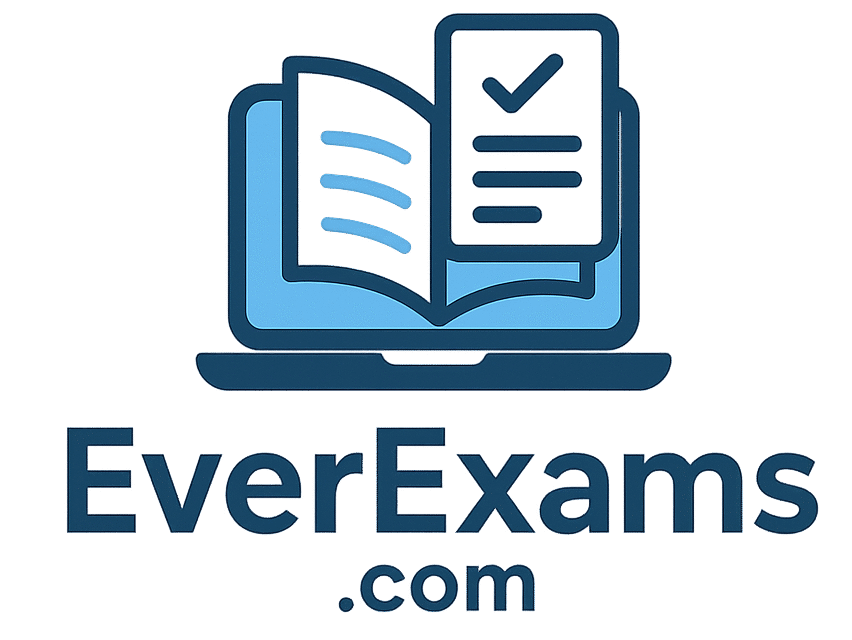Month: February 2025
-
Binary System Chapter 2 Solved Exercise (Computer New Syllabus)
MCQs with Answer and Explanation 1. What does ASCII stand for? A. American Standard Code for Information InterchangeB. Advanced Standard Coder for Information InterchangeC. American Standard Communication for Information InterchangeD....
-
Ultimate Guide to ECAT, MDCAT, NET, GIKI & FAST Entry Test Preparation
Prepare for ECAT, MDCAT, NET, GIKI, and FAST entry tests with expert strategies, solved past papers, MCQs, and time management tips. Get subject-wise study plans and recommended resources to ace...
-
9th Class Computer Chapter 1: Introduction to Systems – Solved Exercise
Get the complete solved exercise for 9th Class Computer Chapter 1 – Introduction to Systems. Detailed answers to MCQs, short and long questions with explanations. 1. What is the primary...