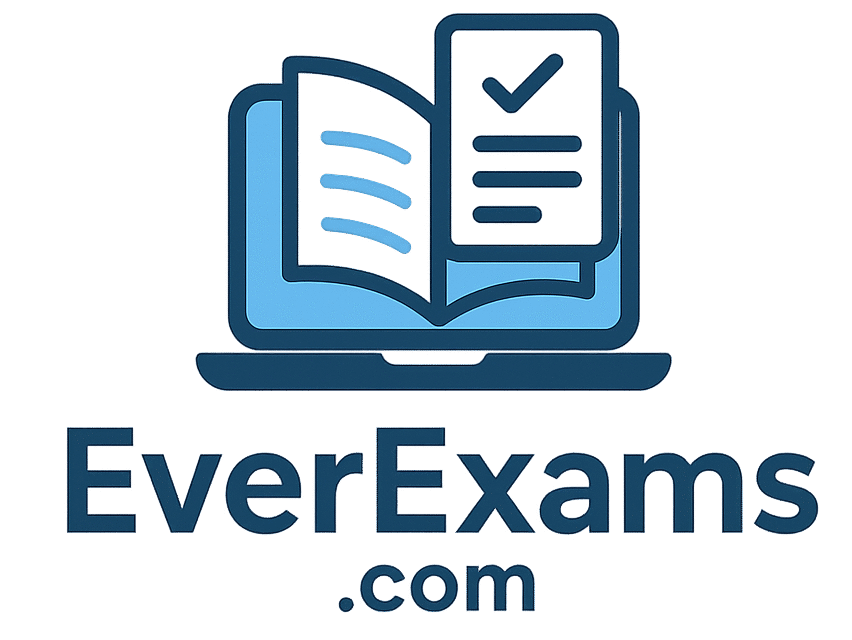Author: samreen
-
Chemical Bonding Keynotes with Quiz New Syllabus Punjab board
Chemical Bonding Explorer | Interactive 3D Chemistry Guide ⚛️ 🔬 🧪 ⚡ 🧲 Chemical Bonding Explorer Interactive 3D Chemistry Adventure – Chapter 3 A- 100% A+ Introduction Bond Types Electronegativity...
-
Atomic Structure Keynotes with Quiz
Atomic Structure Explorer | Interactive 3D Chemistry Guide ⚛️ 🔬 ⚡ 🧪 Atomic Structure Explorer Interactive 3D Chemistry Adventure A- 100% A+ Fundamentals Particles Quantum Numbers Electronic Config Periodic Table...
-
Periodic Table and Periodic Properties Keynotes With MCQs
Periodic Table Explorer | Interactive 3D Chemistry Guide Periodic Table Explorer Interactive 3D Chemistry Adventure A- 100% A+ Introduction Historical Background Modern Periodic Table Periodic Properties Reactions Quiz Challenge Introduction...
-
Logical Reasoning Ranking type mcqs
Ranking Problems Master | Interactive Reasoning Practice 🔢 🧮 🎯 ⚡ 🏆 Ranking Problems Master Interactive Logical Reasoning Practice A- 100% A+ Basics Problems Formulas Quiz Challenge 📚 Ranking Problems...
-
Logical Reasoning Mathematical Operations
Mathematical Operations Explorer | Interactive 3D Math Guide + × ÷ = ≠ Math Operations Explorer Interactive 3D Math Puzzle Adventure A- 100% A+ Introduction Symbol Rules Problem Types Solving...
-
Logical Reasoning Analogies
Analogies Explorer | Interactive Reasoning Guide 🔗 🧩 ⚖️ 🎯 🧠 Analogies Explorer Interactive Reasoning Adventure A- 100% A+ Introduction Types of Analogies Solving Strategies Examples Common Patterns Quiz Challenge...
-
Logical Reasoning Odd Man Out Challenge
Odd Man Out Challenge | Interactive Classification Quiz Odd Man Out Challenge Master Classification Reasoning A- 100% A+ How to Play Classification means to assort items of a given group...
-
Logical Reasoning Arithmetic Reasoning
Arithmetic Reasoning Challenge | Interactive 3D Math Guide ➕ ✖️ ➗ ➖ 💡 Arithmetic Reasoning Challenge Interactive 3D Math Adventure A- 100% A+ Introduction Sample Problems Strategies Quiz Challenge 🧮...
-
Logical Reasoning Water and Mirror Images
Mirror and Water Images – Complete Learning Guide | everexams.com Mirror & Water Images A- 100% A+ Learning Topics Mirror Images The image of an object, as seen in a...
-
Logical Reasoning Critical Thinking
Critical Thinking Mastery | Unit 6 🧠 💭 🔍 🎯 🧠 Critical Thinking Mastery Unit 6: Advanced Logical Reasoning & Analysis 🌙 A- 100% A+ Introduction Conclusions Inferences Assumptions Arguments...