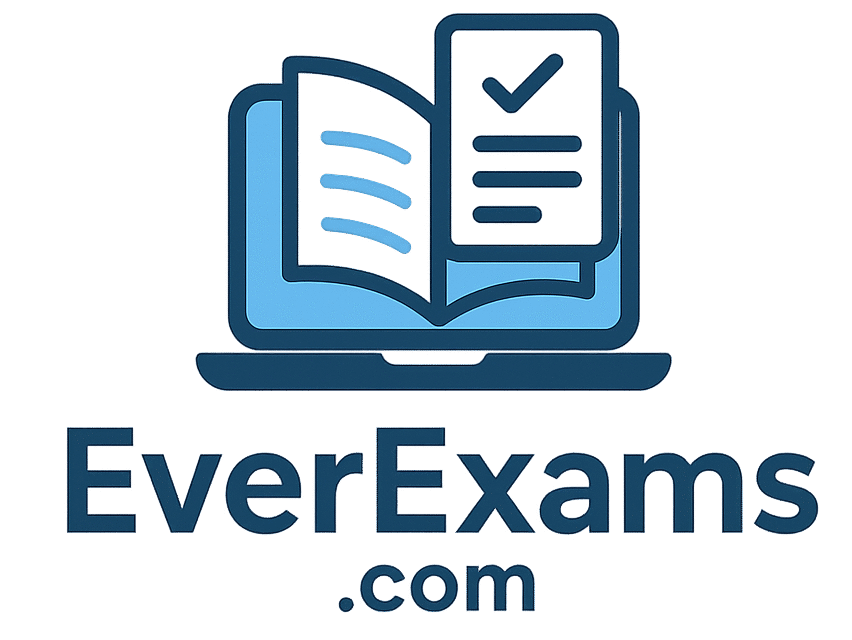Author: samreen
-
Logical Reasoning Cause and Effect
Cause & Effect Mastery | Interactive Reasoning Guide 🔍 ⚡ 🎯 🧠 📊 Cause & Effect Mastery Interactive Logical Reasoning Guide A- 100% A+ Introduction Types of Relationships Identification Examples...
-
Logical Reasoning Day and Date Problems
Day and Date Problems Master | Complete Calendar Reasoning Guide Day and Date Problems Master Complete Guide to Calendar Reasoning A- 100% A+ Introduction Key Concepts Formulas Examples Quiz Challenge...
-
Logical Reasoning Course of Action
Course of Action Explorer | Interactive Reasoning Module 🤔 ⚖️ 💡 🎯 🧠 Course of Action Explorer Interactive Logical Reasoning Module A- 100% A+ Introduction Core Concept Solved Examples Strategies...
-
Logical Reasoning Logical Deductions
Deductions Mastery | Interactive Logical Reasoning Guide 🧩 🤔 💡 🎯 📊 Deductions Mastery Interactive Logical Reasoning Guide A- 100% A+ Introduction Puzzles Direction Statements Past Papers Quiz Challenge Deductions...
-
Logical Reasoning Blood Relations
Blood Relations Mastery | Interactive Reasoning Guide 👨👩👧👦 🧬 💭 🔍 🎯 Blood Relations Mastery Interactive Reasoning & Aptitude Guide A- 100% A+ Introduction Key Relations Practice Questions Solutions Blood...
-
Logical Reasoning Logical Problems
Logical Reasoning Mastery | Interactive 3D Study Guide ∀ ∃ ∴ → ∧ Logical Reasoning Mastery Interactive 3D Study Guide with Animations A- 100% A+ Introduction Syllogism Statement Types Practice...
-
Logical Reasoning Coding and Decoding
Coding & Decoding Master | Interactive Reasoning Guide 🔠 🔢 🧩 🔤 🎯 Coding & Decoding Master Interactive Reasoning Challenge A- 100% A+ Introduction Coding Types Decoding Types Direct Coding...
-
Logical Reasoning Letter and Symbol Series
Series Completion Master | Interactive Logical Reasoning 🔢 🔠 ⚡ 🧩 🎯 Series Completion Master Interactive Logical Reasoning Module A- 100% A+ Introduction Number Series Alphabet Series Alpha-Numeric Symbol Series...
-
Variation and Genetics Keynotes with Quiz
Genetics Explorer | Interactive 3D Genetics Guide 🧬 ⚭ 🧫 🔬 🧪 Genetics Explorer Interactive 3D Genetics Adventure A- 100% A+ Basic Terms Mendel’s Laws Dominance Relations Blood Groups Gene...
-
Support and Movement Keynotes and Quiz
Support & Movement Explorer | Interactive 3D Biology Guide Support & Movement Explorer Interactive 3D Biology Adventure A- 100% A+ Cartilage & Bones Human Skeleton Types of Joints Muscle Types...