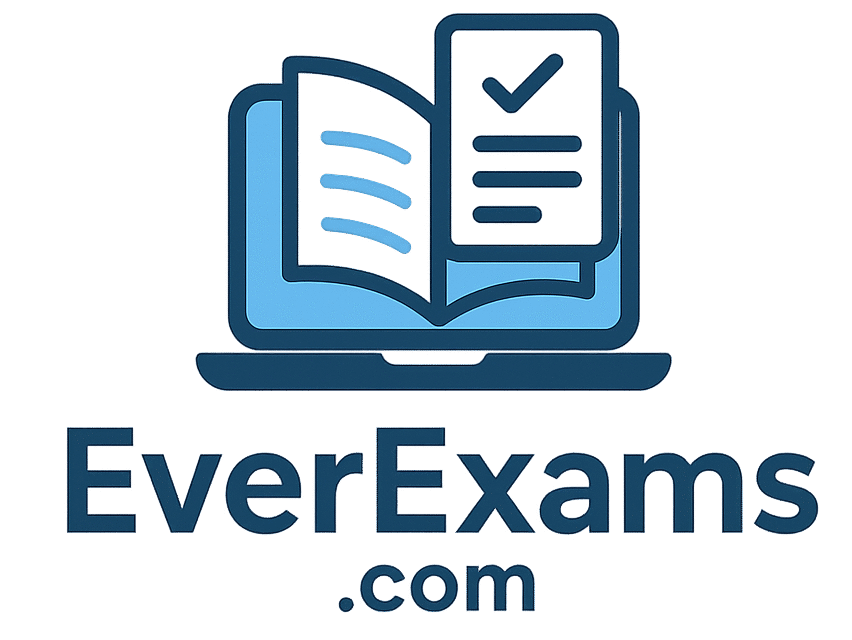Tag: new syllabus
-
Troubleshooting Solve Exercise | 9th Class Computer Science New Syllabus
Looking for solutions to the troubleshooting exercises in the 9th class Computer Science new syllabus? Get detailed answers with easy explanations, step-by-step solutions, and examples to help you understand troubleshooting...
-
Solved Exercise of Chapter 5: Turning Effect of Force | Physics Class 9th
Get the solved exercise of Chapter 5, Turning Effect of Force, for Physics Class 9th based on the new syllabus. Tailored for Punjab Board and Lahore Board students, this comprehensive...