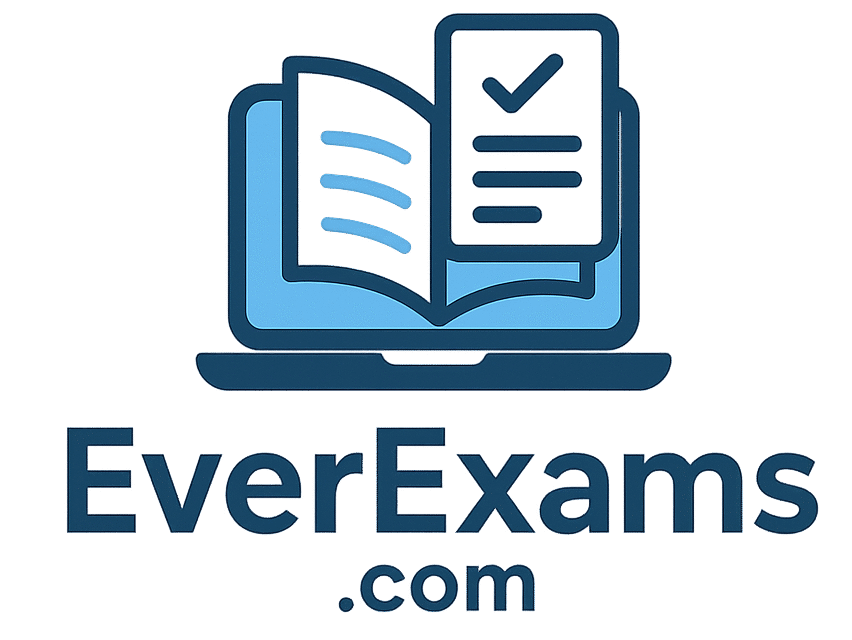Tag: Federal Board
-
Chapter 2 Electrochemistry – 2nd Year Chemistry | Federal Board New Book
MCQs i. Which of the following elements is reduced in the reaction? Reaction: 2Na + Cl₂ → 2NaClOptions:a) Nab) Clc) Both Na and Cld) Neither Na nor Cl ✅ Correct...
-
Federal Board Class 10th Chemistry (New Book) – Chapter 1: History of Chemistry Exercise Solved
MCQS i. What is the principle of conservation of mass? Options:a) Mass is created during a chemical reactionb) Mass is destroyed during a chemical reactionc) Mass remains constant during a...
-
Chapter 8: Web Development with HTML, CSS, and JavaScript – Solved Exercise
Solved Multiple Choice Questions with Explanations & Tips 1. Which of the following tag is not a correct HTML tag? 🔹 Explanation:All four options (<div>, <span>, <head>, <footer>) are valid...